Just ran into an issue that has be completely stumped: All my web browsers (IE, chrome, firefox) suddenly crash when I attempt to download files. Computer works fine otherwise. Uninstalled chrome/firefox/flash, reinstalled (don't ask how I got the installation files), still the same issue. Weirdly enough, the spotify app can't be started either.
Running Eset antivirus, but the crashes happend when protection is on and off.
Hard drives are fine, according to crystal disk info (mSATA SSD, secondary hard drive). Anything else I should look into?
Crashes can be reproduced e.g. on the flash or chrome download page.
Win7, fully updated, Thinkpad T430
Any ideas?
W
Running Eset antivirus, but the crashes happend when protection is on and off.
Hard drives are fine, according to crystal disk info (mSATA SSD, secondary hard drive). Anything else I should look into?
Crashes can be reproduced e.g. on the flash or chrome download page.
Win7, fully updated, Thinkpad T430
Any ideas?
W

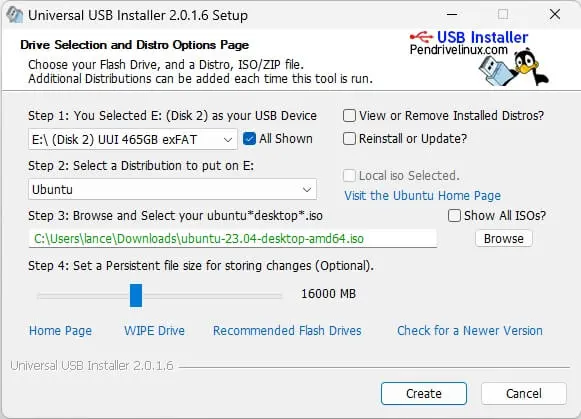

Comment