Hello,
In which scenarios do you benefit from "link aggregation" on a switch?
Obviously, in this situation, where both devices are connected with a dual link:
But what about this one (one device connected with an aggregated link, two other devices connected with a single link)?
Thanks!
Jörg
In which scenarios do you benefit from "link aggregation" on a switch?
Obviously, in this situation, where both devices are connected with a dual link:
Code:
computer == switch == computer
Code:
computer == switch -- computer
'-- computer
Jörg

 Fractal Design Arc Mini R2, 3800X, Asus B450M-PRO mATX, 2x8GB B-die@3800C16, AMD Vega64, Seasonic 850W Gold, Black Ice Nemesis/Laing DDC/EKWB 240 Loop (VRM>CPU>GPU), Noctua Fans.
Fractal Design Arc Mini R2, 3800X, Asus B450M-PRO mATX, 2x8GB B-die@3800C16, AMD Vega64, Seasonic 850W Gold, Black Ice Nemesis/Laing DDC/EKWB 240 Loop (VRM>CPU>GPU), Noctua Fans.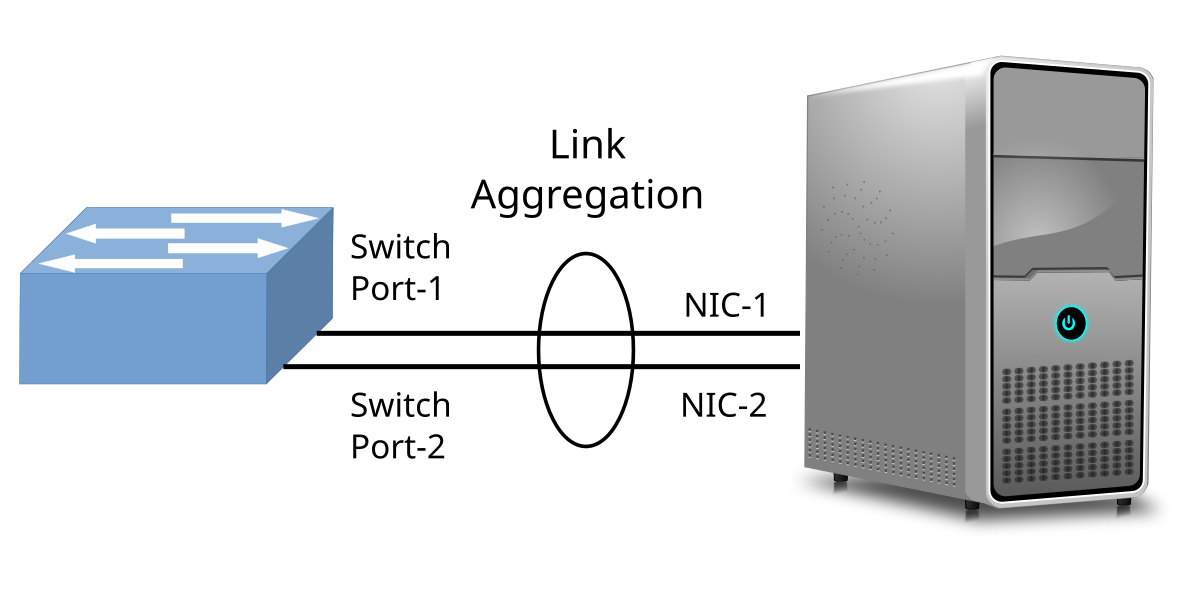



Comment