My main rig is a core i5-750, 6GB ram, 60GB SSD (280/230 read/write speeds), Win7 Pro 64.
The SSD is now full (updates have pushed the core install size up and up). I have a few Hitachi 500GB HDDs I could plug in but by comparison they are very slow, noisy and hot. I know, the SSD spoils me.
So the question is what makes a good companion drive for data? I see 1TB drives now for £40, I see hybrid drives that cost lots, and I see 60GB OCZ 2Es for £90, 120GB for £170.
I think I could make do with a 60/90 for a while, and occassionally archive off to a 500, but I have a hard time convincing myself to spend the money.
Any thoughts?
Thanks,
T.
The SSD is now full (updates have pushed the core install size up and up). I have a few Hitachi 500GB HDDs I could plug in but by comparison they are very slow, noisy and hot. I know, the SSD spoils me.
So the question is what makes a good companion drive for data? I see 1TB drives now for £40, I see hybrid drives that cost lots, and I see 60GB OCZ 2Es for £90, 120GB for £170.
I think I could make do with a 60/90 for a while, and occassionally archive off to a 500, but I have a hard time convincing myself to spend the money.
Any thoughts?
Thanks,
T.

 Fractal Design Arc Mini R2, 3800X, Asus B450M-PRO mATX, 2x8GB B-die@3800C16, AMD Vega64, Seasonic 850W Gold, Black Ice Nemesis/Laing DDC/EKWB 240 Loop (VRM>CPU>GPU), Noctua Fans.
Fractal Design Arc Mini R2, 3800X, Asus B450M-PRO mATX, 2x8GB B-die@3800C16, AMD Vega64, Seasonic 850W Gold, Black Ice Nemesis/Laing DDC/EKWB 240 Loop (VRM>CPU>GPU), Noctua Fans.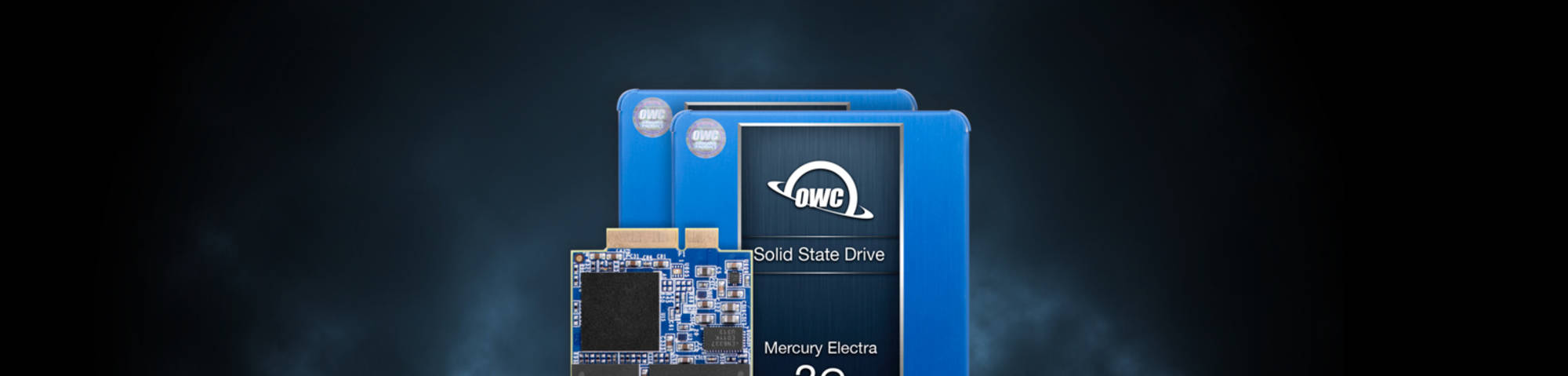
Comment