Hi Ya Folks,
Well my little girls are not so little anymore, My oldest is 9 years old. So I'd like to setup a separate computer for them to use for school and their games and stuff. I knew the time would come but Wow does it ever crept up fast.
Up until now I was able to keep them on Barbie.com, pbskids, nickjr etc etc. But with friends in school having older siblings, my daughter knows about youtube, msn and google.
So I was wondering what some of you do go about protecting or sheltering your kids from the evils of internet. No the computer will not be in her room or anything like that, and I will be supervising her usage, I'm more worried about her seeing content I don't want her to see.
I haven't had a chance to look into this yet as I have no idea what available, except for looking up Net Nanny, But I was hoping to start here and get some excellent advice from you guys first.
Many thanks
R.
Well my little girls are not so little anymore, My oldest is 9 years old. So I'd like to setup a separate computer for them to use for school and their games and stuff. I knew the time would come but Wow does it ever crept up fast.
Up until now I was able to keep them on Barbie.com, pbskids, nickjr etc etc. But with friends in school having older siblings, my daughter knows about youtube, msn and google.
So I was wondering what some of you do go about protecting or sheltering your kids from the evils of internet. No the computer will not be in her room or anything like that, and I will be supervising her usage, I'm more worried about her seeing content I don't want her to see.
I haven't had a chance to look into this yet as I have no idea what available, except for looking up Net Nanny, But I was hoping to start here and get some excellent advice from you guys first.
Many thanks
R.



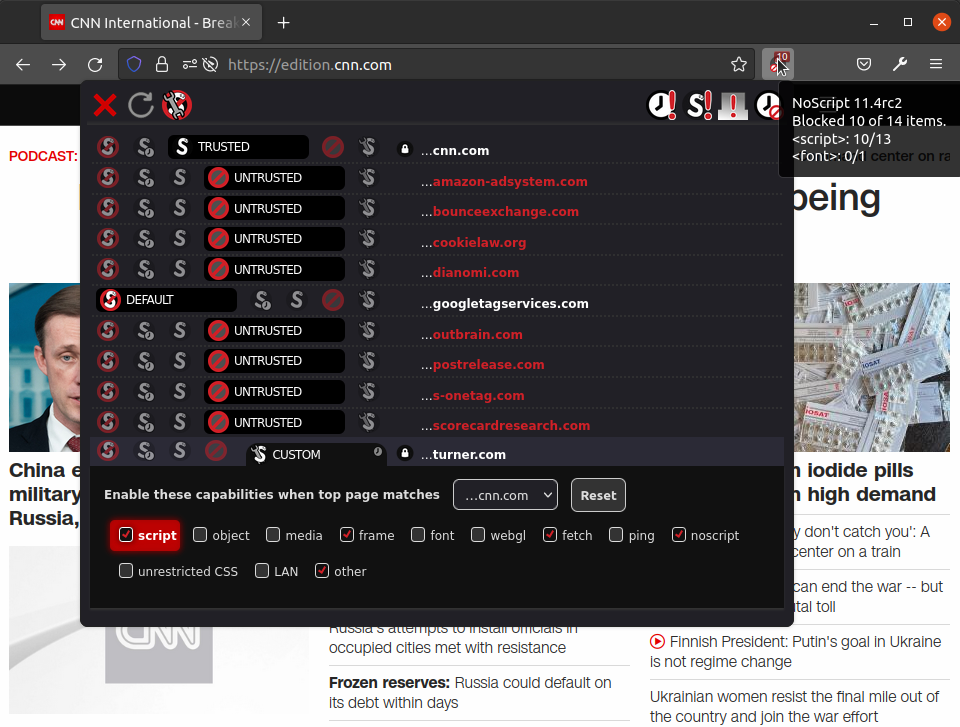




Comment