I need a VPN in to the firewall of my hosted server to let a developer have secure access. The host provided me with a Cisco VPN client software and offer Windows, Mac and Linux versions. Sadly my developer runs XP-64 and Cisco don't provide a 64 bit version.
Is there any other client I could use to connect that would run on XP-64? The transport is IPSEC/UDP and the Cisco app comes with a certificate, but the Export function fails.
Any ideas if I can work around this? If not I'm going to have to open up the firewall more widely than I would like.
Thanks,
T.
Is there any other client I could use to connect that would run on XP-64? The transport is IPSEC/UDP and the Cisco app comes with a certificate, but the Export function fails.
Any ideas if I can work around this? If not I'm going to have to open up the firewall more widely than I would like.
Thanks,
T.

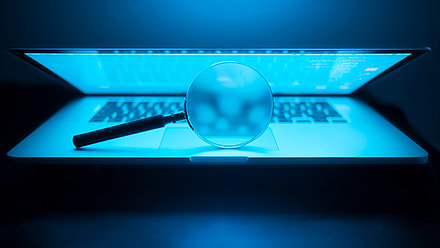
Comment