Hi,
I have to find a program that I can recommend for one of my customers to use.
He's a trademark lawyer and he files trademark applications via a government web site. The web site allows him to upload a TIFF file for his customers' logos.
He needs a utility that will allow him to crop images sent to him by his customers and then convert them to TIFF. Also, the government web site has a 1MB limit on the uploaded image so he needs to be able to resize the file as well. It would be terrific if the app/util told him the final size of the TIFF in the save/convert dialog screen because he's not very adept with Explorer and the fewer steps he has to follow the better.
I've looked at a few image converter apps but they don't seem to have cropping.
I'm leaning toward recommending something like Corel Paint Shop Pro or the Ulead Photo Impact but those apps are overkill and I'm concerned about his ability to handle them.
He's really a novice user and needs something basic.
Anybody know an app/util that they can recommend?
I have to find a program that I can recommend for one of my customers to use.
He's a trademark lawyer and he files trademark applications via a government web site. The web site allows him to upload a TIFF file for his customers' logos.
He needs a utility that will allow him to crop images sent to him by his customers and then convert them to TIFF. Also, the government web site has a 1MB limit on the uploaded image so he needs to be able to resize the file as well. It would be terrific if the app/util told him the final size of the TIFF in the save/convert dialog screen because he's not very adept with Explorer and the fewer steps he has to follow the better.
I've looked at a few image converter apps but they don't seem to have cropping.
I'm leaning toward recommending something like Corel Paint Shop Pro or the Ulead Photo Impact but those apps are overkill and I'm concerned about his ability to handle them.
He's really a novice user and needs something basic.
Anybody know an app/util that they can recommend?


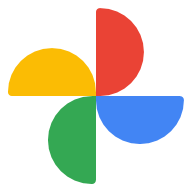




Comment