I am working on a project for a company in Access 2000. Despite my efforts to convince them to use another more robust database they still insist to use access because they want the ability to change the design themselves once I am gone. Anyway, after discussing my concerns about the possible dangers using access in a multiuser environment they agreed to limit the number of simultaneous users to approximately ten, a number I expect to grow exponentially once the project is done. I expect perhaps even 30 simultaneous users either updating records or running various queries.
Now my question to any MS Accesss experts out there.
Last time I checked MS Access had a lot of problems with multiuser setups. Has the situation changed at all with Ms Access 2000 or 2002? From your own experience what is the typical workload a multiuser access database can handle on a fairly messy local area network. What can I do to further minimize the possibility of corruption. Record locking will not be an issue in this case since the majority of users will be simply reading and not adding or editing data.
Now my question to any MS Accesss experts out there.
Last time I checked MS Access had a lot of problems with multiuser setups. Has the situation changed at all with Ms Access 2000 or 2002? From your own experience what is the typical workload a multiuser access database can handle on a fairly messy local area network. What can I do to further minimize the possibility of corruption. Record locking will not be an issue in this case since the majority of users will be simply reading and not adding or editing data.





 The Win98 will probably crash or drop connections long before the Access gives up!
The Win98 will probably crash or drop connections long before the Access gives up!




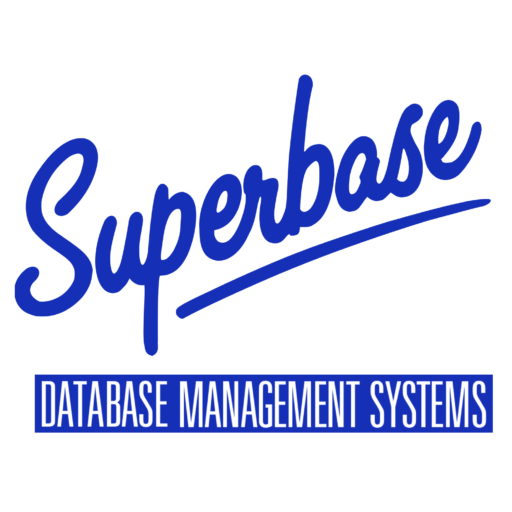
Comment