Joachim Vollmar sent me a copy of the qdv.dll codec included in the beta DirectX 9.
I unzipped it, checked it was v. 6.5.1.80, and renamed my DirectX v 8 codec v. 6.3.1.881 to qdv.dl8. I then copied in the new qdv.dll to ...\system 32.
I captured a 4 min clip of a theme park by night which I shot in Brunei a couple of years back (lots of contrast and movement). No drops, perfect synch. I added a rolling test title using Times New Roman (some letters have their serifs coming to a point and will artifact like hell in some circumstances). I then rendered it to a new file and recorded it back onto a DV tape. Everything worked fine but I quite frankly could see no improvement. Just to check, I was going to do the same by reverting to 6.3.1.881, when I saw the codec had 224 kb and not the 303 kb it should have had.
Bugger me if DirectX 8 hadn't reinstalled its own codec! Just to check, I actually tried to deleted the old one and it didn't delete: it appeared to, but lurked in the background until I tried to install the new one, when it reappeared, despite that I have Full Control Permissions allowed. Mystery.
Anyway, nothing to report
I unzipped it, checked it was v. 6.5.1.80, and renamed my DirectX v 8 codec v. 6.3.1.881 to qdv.dl8. I then copied in the new qdv.dll to ...\system 32.
I captured a 4 min clip of a theme park by night which I shot in Brunei a couple of years back (lots of contrast and movement). No drops, perfect synch. I added a rolling test title using Times New Roman (some letters have their serifs coming to a point and will artifact like hell in some circumstances). I then rendered it to a new file and recorded it back onto a DV tape. Everything worked fine but I quite frankly could see no improvement. Just to check, I was going to do the same by reverting to 6.3.1.881, when I saw the codec had 224 kb and not the 303 kb it should have had.
Bugger me if DirectX 8 hadn't reinstalled its own codec! Just to check, I actually tried to deleted the old one and it didn't delete: it appeared to, but lurked in the background until I tried to install the new one, when it reappeared, despite that I have Full Control Permissions allowed. Mystery.
Anyway, nothing to report


 . I rebooted a few more times and
. I rebooted a few more times and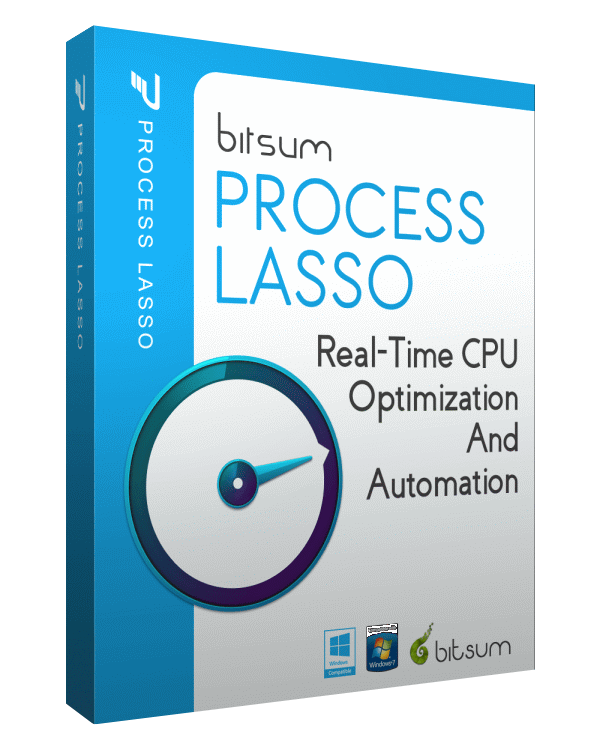
 . Looking in Q222473, it is clear that a kernel debugger is needed to do anything and a) it is not worth the candle to go to those lengths just to try a codec; b) although I've done a lot of high level language programming, I'm totally incompetent at low level messing around with codes; c) I don't wish to bugger up the system completely
. Looking in Q222473, it is clear that a kernel debugger is needed to do anything and a) it is not worth the candle to go to those lengths just to try a codec; b) although I've done a lot of high level language programming, I'm totally incompetent at low level messing around with codes; c) I don't wish to bugger up the system completely 
 )
)
Comment