Hi folks,
I've been using PIC MJPEG as a replacement for Matrox's MJPEG for awhile now. I've been finding other MJPEG codecs out there, but not a whole lot of reviews. What I am hoping is to create a thread where we can talk about the good and bad of different MJPEG codecs (Morgan, MainConcept, PIC, Pinnacle, etc).
I'll start with the 2 I have used.
First off is Matrox's MJPEG codec. This really worked for me for awhile. Having a slow machine, it was great. I could capture about 3MB/s with only a few drops. Sure, there was the green flashes and bad frames, but not too bad.
The problem I had was when I started to do animation work. When mixing video with animation, the Matrox codec left blurry edges and artifacts.
Then, I went to PIC MJPEG. I really like this codec. It is very quick and does not hammer the CPU. Having the quality set high, animations and such look great. Making a VCD/SVCD from these files gives clean and clear results.
The drawback of PIC MJPEG was that this codec required me to upgrade my system. I needed a large RAID0 setup. The disk space the encoded files take up is quite large compared to Matrox MJPEG.
Just in general, disk space requirements of MJPEG are my biggest peeve. I'd really like to be able to capture about 5 hours of full-frame footage on my drives. My 90GB RAID0 only allows about 2.5hrs. Lowering MJPEG quality for compression does not have a good benefit either.
So, what codec do you use? I saw Morgan MJPEG and MainConcept MJPEG, but have little experience with either.
Thank you
I've been using PIC MJPEG as a replacement for Matrox's MJPEG for awhile now. I've been finding other MJPEG codecs out there, but not a whole lot of reviews. What I am hoping is to create a thread where we can talk about the good and bad of different MJPEG codecs (Morgan, MainConcept, PIC, Pinnacle, etc).
I'll start with the 2 I have used.
First off is Matrox's MJPEG codec. This really worked for me for awhile. Having a slow machine, it was great. I could capture about 3MB/s with only a few drops. Sure, there was the green flashes and bad frames, but not too bad.
The problem I had was when I started to do animation work. When mixing video with animation, the Matrox codec left blurry edges and artifacts.
Then, I went to PIC MJPEG. I really like this codec. It is very quick and does not hammer the CPU. Having the quality set high, animations and such look great. Making a VCD/SVCD from these files gives clean and clear results.
The drawback of PIC MJPEG was that this codec required me to upgrade my system. I needed a large RAID0 setup. The disk space the encoded files take up is quite large compared to Matrox MJPEG.
Just in general, disk space requirements of MJPEG are my biggest peeve. I'd really like to be able to capture about 5 hours of full-frame footage on my drives. My 90GB RAID0 only allows about 2.5hrs. Lowering MJPEG quality for compression does not have a good benefit either.
So, what codec do you use? I saw Morgan MJPEG and MainConcept MJPEG, but have little experience with either.
Thank you



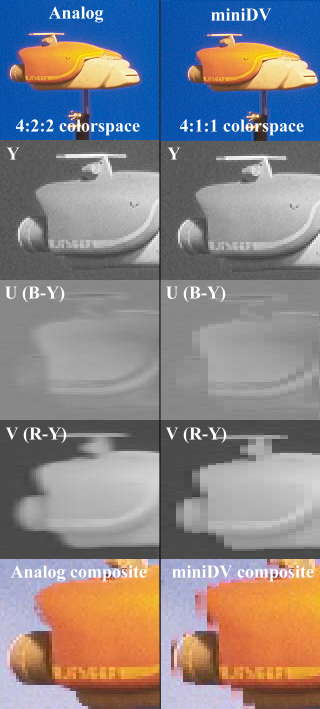
 )
)

Comment